| Per Hyosung: “Hyosung was recently made aware of a small number of jackpotting incidents involving Hyosung Retail ATMs. While jackpotting efforts are rarely successful, we are working with local law enforcement and the U.S. Secret Service regarding certain specific incidents where two different types of jackpotting events appear to have been successful. In one of these events, a CDU security option, CDU Binding, was not enabled on the machine. In a separate event, SSL was not enabled on the ATM. For protection against outside attempts to install potentially harmful devices and applications on your ATM, we strongly recommend to all of our customers to: Enable the CDU Binding option on all of their WinCE 6.0 and WinCE 7.0 Retail ATMsEnable SSL/TLS Encryption with Certificate Validation enabled on each ATM, which is different from only having SSL enabled on a wireless modemInstall the latest software updates as released by Hyosung As long as the ATM is either WinCE 6.0 or WinCE 7.0, the process to enable to CDU binding feature is straightforward. After logging into the ATM, navigate to the “Customer Setup” page and follow the steps below: Select “Optional Function 2″Select “Device Option”Select “CDU Binding Option” to “Enable”Press Cancel four times to exit the Operational Menu” |
- Products
- Solutions
- Retail Solutions
- Buy or Lease an ATM for Your Business!
- Monthly ATM Special
- Why choose us?
- Retail ATM Programs
- Get an ATM for your Business
- How to Buy Your Own ATM Machine
- Buy an ATM
- Lease an ATM
- Have a Free ATM Placed
- ATM Processing
- ATM Service & Support
- ATM EMV Migration
- Wireless ATMs
- ATM Management
- Cash Management
- Traffic Generating Programs
- Counterfeit Detection
- Best ATM Value Guarantee
- Financial Insitutions
- ATM Distributors and IAD’s
- EMV
- ATM Keyboard PCI Compliance
- Retail Solutions
- Support
- About
- Store
- Hyosung Halo 2 ATM Machine
- Genmega 2500 ATM Machine
- Genmega Onyx W Wall Mounted ATM
- Genmega Onyx ATM Machine
- Genmega GT3000 ATM
- Scan Coin SC 303 Coin Counter & Coin Packager
- Scan Coin SC 313 Coin Counter & Coin Packager w/ Auto Feed
- Scan Coin SC 350 Coin Counter, Coin Packager
- Scan Coin SC 360 Coin Counter, Coin Packager w/ Auto Feed
- Cassida Quattro 4-Way Automatic Counterfeit Money Detector
- DPL Hercules 4G Wireless ATM Modem
- News
- Contact Us

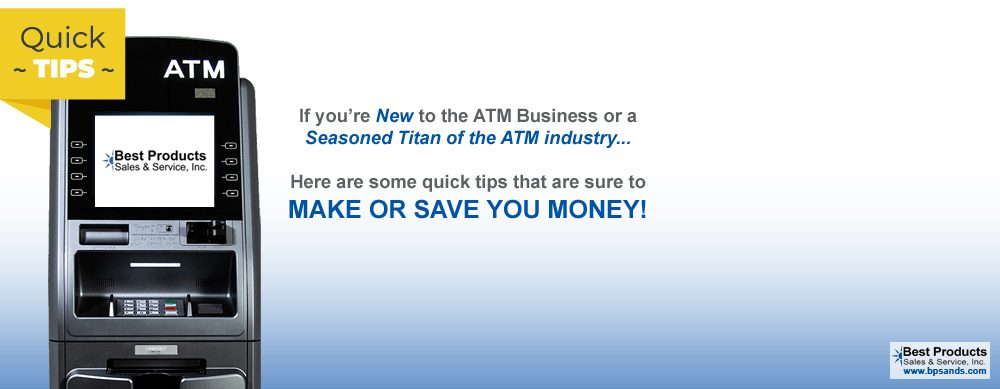
 Contact Us
Contact Us  1-877-663-6128
1-877-663-6128  Nationwide Headquarters
Nationwide Headquarters  Place a Service Call
Place a Service Call  Signup for News & Alerts!
Signup for News & Alerts! 